How did you use media technologies in the construction and research, planning and evaluation stages?
Research -
During the research and planning stage i used a variety of different media technologies to create and present my work. The most important item of media technology was the internet itself, and in particular, Google Chrome. Google Chrome enabled me to carry out all of my research, and produce the majority of my work, especially during the research and planning stage. By using Google Chrome, i was able to watch existing music videos, create a blog and post my work, acquire images to use as style models and allowed me to present my work in a number of different ways due to specific websites.
Another important item of media technology which i used during the research and planning stage was a particular website called Blogger. This particular sight enabled me to create a blog, which i then used to post my work on to. Although i used this item of media technology throughout the entirety of the course, it was vital during the research and planning stage, as without it, i would not have been able portray any of my influences, ideas or plans in a clear and organised way.
Youtube, a website which is home to millions of videos, including existing music videos, was another vital piece of media technology which i used continuously throughout the research and planning stage. Youtube allowed me to view a vast amount of existing indie rock music videos, which allowed me to discover specific techniques, which enabled me to come up with new ideas, eventually leading me to my final idea and final music video.
At this particular stage, i began to use an item of media technology named Animoto. This website allowed me to create short 30 second videos, featuring images, text and music. This item of media technology was extremely useful during the research and planning stage of the course, as i used it to create my 25 word pitch. By using Animoto at this stage, I was able to present my work in a clear and interesting way. The use of images also allowed my teachers and peers to see clearly what i was aiming for e.g. i included the image of my filming location, to give the audience an insight into what my future video would look like.
Another item of media technology that i used during this stage was Microsoft Word. This particular item enabled me to create both word and picture documents, which i used to present specific posts in interesting, professional ways.
At this particular stage, i also decided to use a website known as Scribd. Scribd enabled me to upload Microsoft Word documents onto my blog. By using Scribd, I was able to present my work for e.g. advertising poster analysis, in an interesting and clear way. By using Scribd, i was also able to add graphics such as colour palettes and instructive arrows to my work, something i would be unable to do by publishing my work as a standard blog post.
Digipak and Advert -
Another item of media technology which i used to create my digipak and advert was a programme known as Photoshop. Photoshop enabled me to build my products layer by layer. The programme allowed me to carefully choose the page measurements, import, re-size and edit images and add and specifically place text. By using Photoshop and building up my pages, layer by layer, i was able to create a six panel digipak alongside an advertising poster which looked extremely professional, coincided with my chosen genre of music and the image of my band and appealed to my target audience.
Music Video -
Whilst filming and editing my music video i used a range of different media technologies. I began this stage by filming my band using the Panasonic HC/V700 Full HD. By using this piece of media technology, i was able to produce a vast amount of high definition footage, which gave my final music video the professional edge i was looking for. By using this camera, I was also able to take professional images of the band. Due to the fact that the photographs were extremely good quality, i opted to use 2 of the best on my final digipak.
During my filming, i also used a tripod. The tripod enabled me to film key footage in an extremely stable way. This particular piece of media technology enabled my footage to appear as HD as possible, which made the final music video appear more professional.

Whilst filming my video, I also used my Iphone 5C an AUX cable
and a Marshall speaker. By connecting the cable to my phone (which featured my chosen song) and plugging the cable into the speaker, my band were able to mime in time with the song, making the final footage appear more professional and realistic. Also, the use of these items of media technology made the editing stage a lot easier, as i was able to match the music on screen with the imported song, making the lip syncing a lot less challenging.

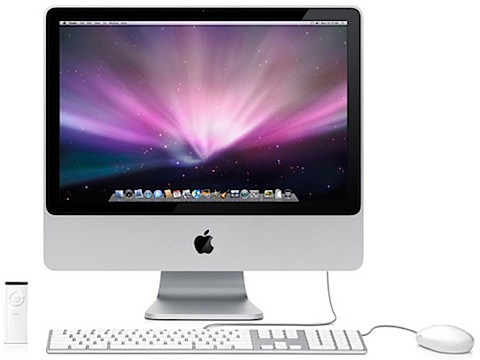 During the editing stage, i began to work on an Apple Mac, in order to access a specific editing programme called Final Cut Pro X. During the editing stage, I used another form of media technology to import my footage from the camera onto the computer and onto Final Cut Pro; this particular piece of media technology was an SD card. In order to import my footage from the camera onto Final Cut Pro, i inserted to SD card into the mac. Once the footage had been imported, i began to select specific clips and began to shrink them down using the editing tools. Once I had created a rough sequence, i returned to Google Chrome and opted to use a particular website called Youtube to MP3 converter. This particular sight enabled me to transform my chosen song 'When The Sun Goes Down' by The Arcitc Monkeys from a Youtube video, into an mp3 file. I then uploaded the mp3 file onto Final Cut Pro and placed it above my footage. by muting the sound of the footage and matching the film in time with the song, i was able to create my final music video, which i then edited into black and white. Once again i returned to Youtube, and uploaded my final video. I then opted to share it embed it onto my blog.
During the editing stage, i began to work on an Apple Mac, in order to access a specific editing programme called Final Cut Pro X. During the editing stage, I used another form of media technology to import my footage from the camera onto the computer and onto Final Cut Pro; this particular piece of media technology was an SD card. In order to import my footage from the camera onto Final Cut Pro, i inserted to SD card into the mac. Once the footage had been imported, i began to select specific clips and began to shrink them down using the editing tools. Once I had created a rough sequence, i returned to Google Chrome and opted to use a particular website called Youtube to MP3 converter. This particular sight enabled me to transform my chosen song 'When The Sun Goes Down' by The Arcitc Monkeys from a Youtube video, into an mp3 file. I then uploaded the mp3 file onto Final Cut Pro and placed it above my footage. by muting the sound of the footage and matching the film in time with the song, i was able to create my final music video, which i then edited into black and white. Once again i returned to Youtube, and uploaded my final video. I then opted to share it embed it onto my blog.




No comments:
Post a Comment